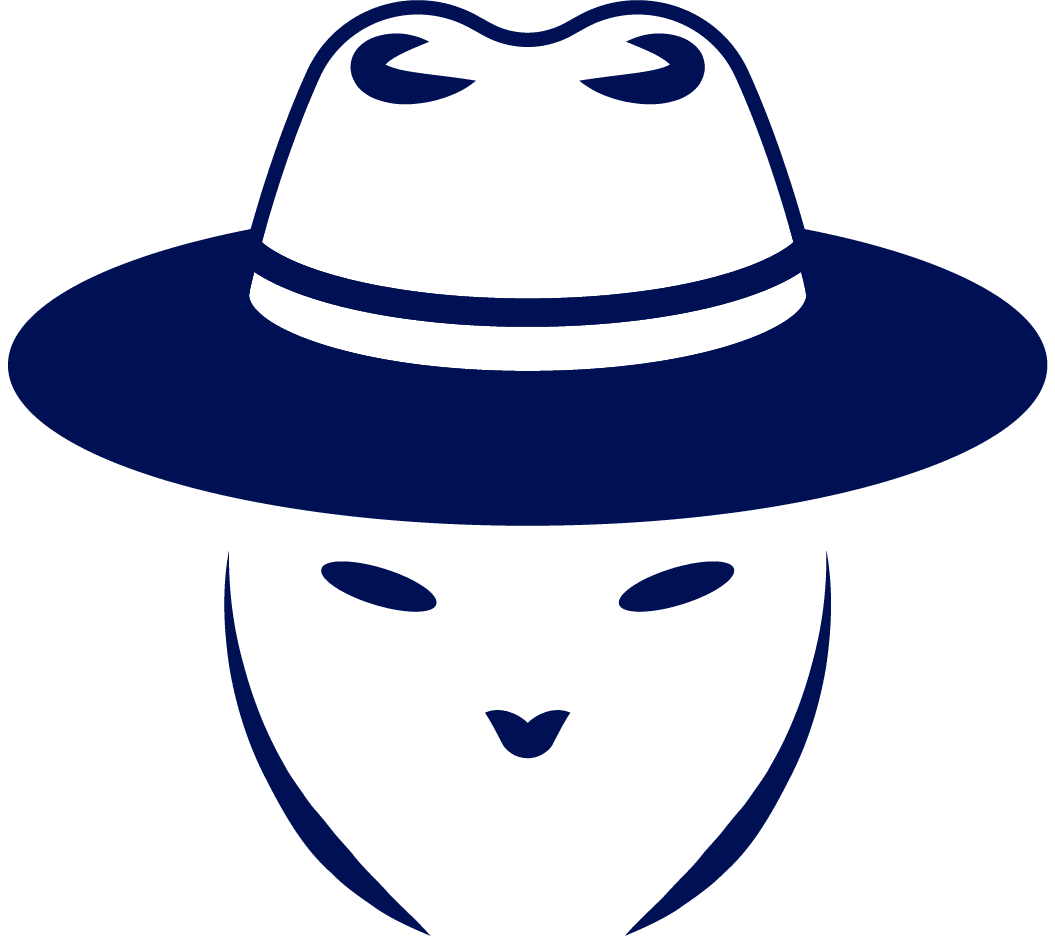Wouldn’t it be so cool if you could have a device that can scan any near Wi-Fi access points, connected devices as well as easily clone any kind of Wi-Fi network present nearby. Having such a device would be beneficial for auditing your own environment for rogue access points. And also, if you are an ethical hacker, this device might be your best friend when performing WiFi assessments.
Great news is that there is such a device, that is called Deauther Watch. This device not only does have the previously mentioned features, it can easily create fake Wi-Fi networks with any kind of names that you want and monitors packet traffic. But the question is, which is the best device for this purpose. Our recommendation is the MakerFocus Wi-Fi Test Tool ESP8266 which comes with a lot of handy features that you’ll surely love.
So without waiting any further, let’s make a MakerFocus Wi-Fi ESP8266 review and discuss some of the features of the tool and why you shouldn’t miss it.
Table of Contents
MakerFocus WiFi Test Tool WiFi Deauther Watch
Functioning
Let’s first talk about the basic functioning of the MakerFocus Wi-Fi Test Tool. The tool comes installed with the latest deauther software, with which you can perform secure Wi-Fi tests for your devices. Another feature that comes very handy is that it can be used to develop software (for a good cause, of course). The watch is an ESP8266 development board, but can be used as a watch without any problems.
You won’t have any troubles using the tool if you had some experience with other boards of ESP8266. MakerFocus also provides protection against overcharging, over-discharging and temperature, etc.
What This Tool Can Be Used For?
This tool can be used for auditing WiFI networks. You can use it to determine how many access points are around you, and then perform security tests on them. If you are engaging in a penetration testing, having such a tool is a great way to determine how far the company WiFi is accessible outside the building.
Display and Appearance
The MakerFocus Wi-Fi Test Tool comes with an OLED display and a three-way momentary slide switch. It has three buttons on the right and left of the watch; one for up, one for down, and one to select. It also has a screen lock and a touch screen to open it. It has a classic look but is the best choice for those who love classic stuff. The tool has a small screen that can slide out along with a strap with which you can wear it and use it as a watch. There is also a charging port on the left side, along with the buttons to help you get the realistic feel of a watch.
Battery Life
Why purchase a watch if its battery time is terrible? But this is not the case for the MakerFocus ESP8266 Wi-Fi Deauther watch. The device comes with a built-in 800 mAh lithium battery which can last up to 8-10 hours non-stop!
The tool also initiates a 200 mA charging current for fast charging. Apart from all these features, the main thing that we like the most in the battery portion is the LED light that indicates charging. It might be a normal thing to you, but the indication of charging is significant in these types of tools. If the battery gets swelled or damaged, you can easily replace it with another one. There is also a power switch included in the tool for you to turn it on or off. However, it is recommended by the company to turn it off while charging. MakerFocus Wi-Fi Test Tool uses only 80mA of power while charging. Then what do you wish for more than having a tool with which you can test your Wi-Fi without having any power loss.
Disadvantages
Just like any other tool, this comes with its own disadvantages:
- It supports 2.4GHz WiFi networks only. Nowadays most of the networks communicates in 5 GHz, but this tool can’t be used for auditing them
- This tool is not every effective for blocking drones. It can reach only the ones that are near the device. However, as this tools is not intended for such activity, this might not be considered as disadvantage at all
- It does not come with additional antenna, so if you want it to cover broader range, you should buy one. For example this one works well with the MakerFocus: Panda Wireless PAU09
Even though it has its disadvantages, it is still a good tool.
Final Words
In this review, we have given you complete information regarding the MakerFocus Wi-Fi Test tool. It’s important to note that this tool is only designed for study purposes or testing your Wi-Fi. Using it for making any damage or harm is not wise and you might end getting into a trouble. It’s advisable to check the legal regulations for your country to make sure you don’t violate any laws.
But if you are cyber security professional and you will be using it for testing client networks, this is a great tool.
If you liked the review. and are looking for more exciting reviews like this, please share it with your family and friends. Thanks for reading.
Technology enthusiast and blogger in my free time