There is a misconception that a hacker should use a MacBook for hacking. This myth comes from the media. Movies such as The Girl with the Dragon Tattoo, portrays a hacker using the MacBook. So, for someone it might look that the newest MacBook M1 is good for cyber security professionals. However, that is unlikely to be an indisputable truth. Let’s see if using MacBooks for ethical hacking is the best choice..
Table of Contents
MacBook M1 for Ethical Hacking
While this article analyses pros and cons of the MacBooks for cyber security, if you are in a rush, these are the things that might help you to make a decision quickly:
If you are not going to use a plenty of virtual machines of older versions of Windows or Linux, MacBook M1 is good for cybersecurity.
If the main tool you will use is the Burp Suite, and you also want to be able to run one or another script, M1 is fine and you shouldn’t feel any inconvenience.
But if you are planning to do different complex cyber security tasks. Using MacBook M1 for cyber security tasks might not be the best option.
There are some caveats using the Mac. We will cover them later in this article, but for now let’s try to investigate what is the best Mac model for cybersecurity.
What version to choose, depends on your needs. Of course, if the budget allows it, you should definitely take the MacBook Pro that has the best specifications of all the available options. Bigger storage and more RAMs is something that is worth paying the money for. For example, this model is an option if you are looking for a MacBook for ethical hacking:
However, MacBooks are pretty expensive compared to other brands.
When making decision what version to choose, you should answer yourself a few questions.
Are you planning to install many applications? 256GB SSD might not be enough for you (well, at least for me this is too little). However, if you are planning to use a cloud or external hard drive, this might be enough.
In fact, buying an external HDD and storing your files there is cheaper than choosing the MacBook with 512 GB of storage. But of course, it comes with its own non-monetary price – it might be inconvenient to carry external storage around.
Are you planning on running many virtual machines at the same time? Then you might consider the 16 GB version. However, the M1 chip is amazing, and even the laptop with the 8 GB of RAM might feel like the 16 GB version.
One more thing to have in mind is that it all depends on your needs. If you are just planning to have Burp Suite running and one VM as a target for testing purposes, 8 GB of RAM might do the work. But if you are planning to make a small network with a few Windows machines, a domain controller, and then to use Kali Linux as VM on MacBook, you will run out of RAM. So, in this case 16 GB of RAM is needed.
This video might help you to decide if a base model is enough for your needs.
What Laptops Are the Famous Hackers Using?
Let’s see if the hackers are using MacBooks for hacking.
STÖK
STÖK is a hacker from Sweden very well known in the cyber community. By the time of writing this article, he has over 80k followers on Twitter and over 100k subscribers on YouTube. On his website, he shares with us what gear he uses. And when the talk comes to the computers, currently he uses two of them:
- Apple MacBook Pro (STÖK uses 15-inch, 16 GB RAM, 512 GB storage, 2.6 GHZ Intel Core i7 version. The provided link is the newest version of MacBook pro with M1 chip)
- Dell Precision M5510 WorkStation
While he also has a Dell laptop, MacBook Pro is a machine he owns and uses.
NahamSec
NahamSec is a famous cybersecurity YouTuber that is also known for his weekly Twitch streams. He regularly uploads videos to YouTube, and you can clearly see that he uses some kind of MacBook.
LiveOverflow
LiveOverflow is another YouTuber that creates educational cybersecurity videos. He has a massive number of subscribers – over 700k. 3 years ago in a Reddit comment, he revealed that he uses MacBook Pro, but also has a Windows laptop, and on his video, you can see that he sometimes uses Ubuntu.
InsiderPhD
Katie is a PhD cyber security student and educational content creator. In her YouTube videos you can see that she used Windows in her first videos. But in the videos that were released in 2021, you can see that she has a MacBook.
John Hammond
One of the most charismatic cyber security content creators John in his tech setup video shown what gear he uses. And he admitted that he has Dell XPS 15. He has dual boot with Windows and Ubuntu.
How Does It Different to Use MacBook for Ethical Hacking Compared to Windows or Linux?
Some of the features of the MacBooks that a hacker should consider before buying one:
- They use an OS that is proprietary, closed source. The fact that a hacker uses a product that is a black box and there is not so much control of the hardware, might not sound good ideologically
- MacBooks are more expensive than usual laptops. For the same price, you might get a laptop with better specifications than a MacBook.
- MacBooks are famous for their battery life, design and product quality. It is also a symbol of status.
- MacBook computers are secure. Even though Mac malware does exist, MacBook machines in general are safer than Windows devices.
No matter what type of machine you use, you will have to use the terminal a lot as an ethical hacker. The Unix shell is available on all of the most popular operating systems (Windows, Linux, and macOS). So, all of the OSes might be used by a hacker.
But just like with everything, the devil is in the details. The difference stands outs when you get to use one or another OS for a longer period of time.
And if we are talking about using the newest MacBook with M1 chip by cyber security specialists, there is a one big drawback. We will explain this in the following chapter.
Newest MacBook With m1 Chip Is Not the Best Option for Cybersecurity Professionals
If we are talking about the pros and cons of Mac we should very clearly state the difference between:
- MacBook laptops with M1 chip
- The older versions of the MacBook computers, that uses Intel processors
With the new MacBook M1, you won’t be able to run the use older versions of Windows and Linux properly.
Well, technically you will be able to. But you will have to use software called Parallels (that costs 99.99 USD a year for a Pro plan) to install Windows or Linux on MacBook as a virtual machine, and you will still be only able to use the respective versions of it. For example – Windows 10 for ARM64 on M1 Macs version. This means you won’t be able to have VMs with older OS versions. And this is a problem, especially if you do want to work on malware research.
It is also worth mentioning that the VirtualBox is not supported on the newest MacBooks with M1 chip.
The older Mac computers with Intel processor can be used for virtualization without any problems. You can even make dual boot with Windows. However, the thing is that in a way they are outdated (because there are newer versions with M1 chip). And it is a matter of time when the Apple will stop supporting the older models.
So, the Mac machines with Intel processors are good for ethical hacking. But the thing is, that it isn’t worth to buy a new one with Intel processor when the Macs with M1 chip are so performant.
Can You Run Kali Linux on Your Macbook?

Kali Linux is the de facto standard OS for penetration testing (if you are interested in other cyber security operating systems, we made a list). And having the possibility to run it on the Apple machines is very important.
Good news is that you can run Kali on MacBook. The great thing about the MacBooks with Intel processors, is that if you have a MacBook, you can run any of the three major operating systems (macOS, Linux, and Windows). This means that you can make Kali Linux dual boot installation on Mac.
But computers with the M1 chips are another topic. Because the processor uses different architecture, you can’t make dual boot with Kali Linux. Linux distributions do not run well on the new Mac computers also.
However, you can run Kali Linux as virtual machine on a Mac with M1 chip. Even if you are using the MacBook, you will have to use the VMs often. Well of course this depends on the type of tasks you will be doing, but being a hacker you will often have one or a few VMs running.
So, that means that you will need to run the Kali Linux on the MacBook. This is how you can create Kali VM:
There Is Nothing Wrong Using Windows for Ethical Hacking
And finally, even thought the Unix based operating systems are praised by the cyber security professionals, everything is fine with using Windows. If you are working in corporate, you might have to work with documentation often. And using Windows is just a less of headache if you are working in a big company and have to do many different things.
While you can use MacBook with M1 chip for cybersecurity tasks, you can also choose Windows, or Kali Linux. Or have all of them on different machines. Hackers that we mentioned in this article, all are using a few machines, or they have dual boot. You’d never know what OS you might need while working as a cyber security specialist.
Make sure that you use the one operating system that you are the most comfortable working with. And be ready to use virtualization solution in case you will need a specific OS, or a specific version of the OS.

Highly passionate about cyber security (penetration testing, bug bounty hunting, cybersecurity in general), and blogging. I am experienced in vulnerability assessments, penetration testing, various security audits, had worked with various clients, most of them were in finance sector.
CompTIA Security+, CEH, CEH Practical, CEH Master, and OSCP certified.
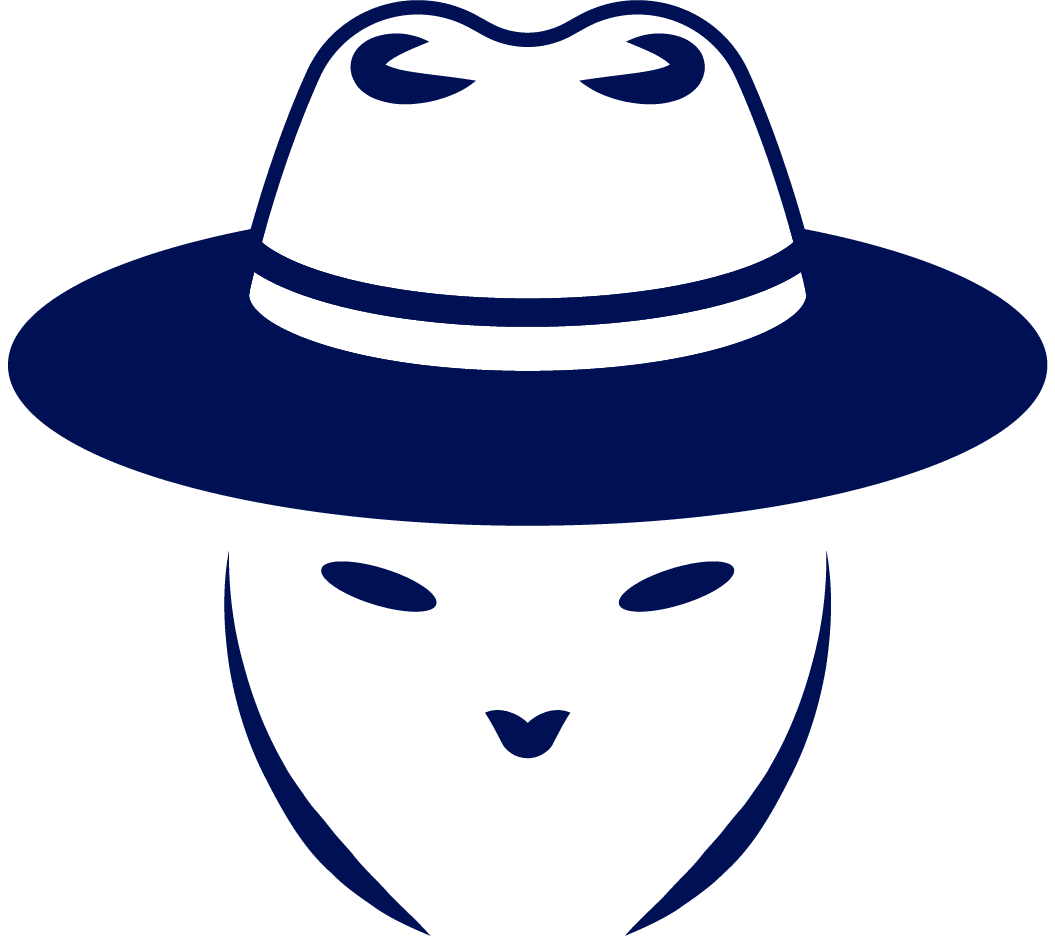


I am a cyber security student and have a macbook m1. The problem that often arises is not being able to install target VMs such as owasp, sercurity-onion, xvwa and others. but still able to use kali linux with VMWare Fusion.
do i need to change it to macbook intel?
How about you just buy a non-mac instead of updating to an outdated Mac with Intel just to keep having a Macbook? lol
Have you try UTM for virtualization?
If those projects offer their Vagrantfiles via Github, it’s trivial to change them from x86_64 to arm64 or to pick a different base image which works on ARM.