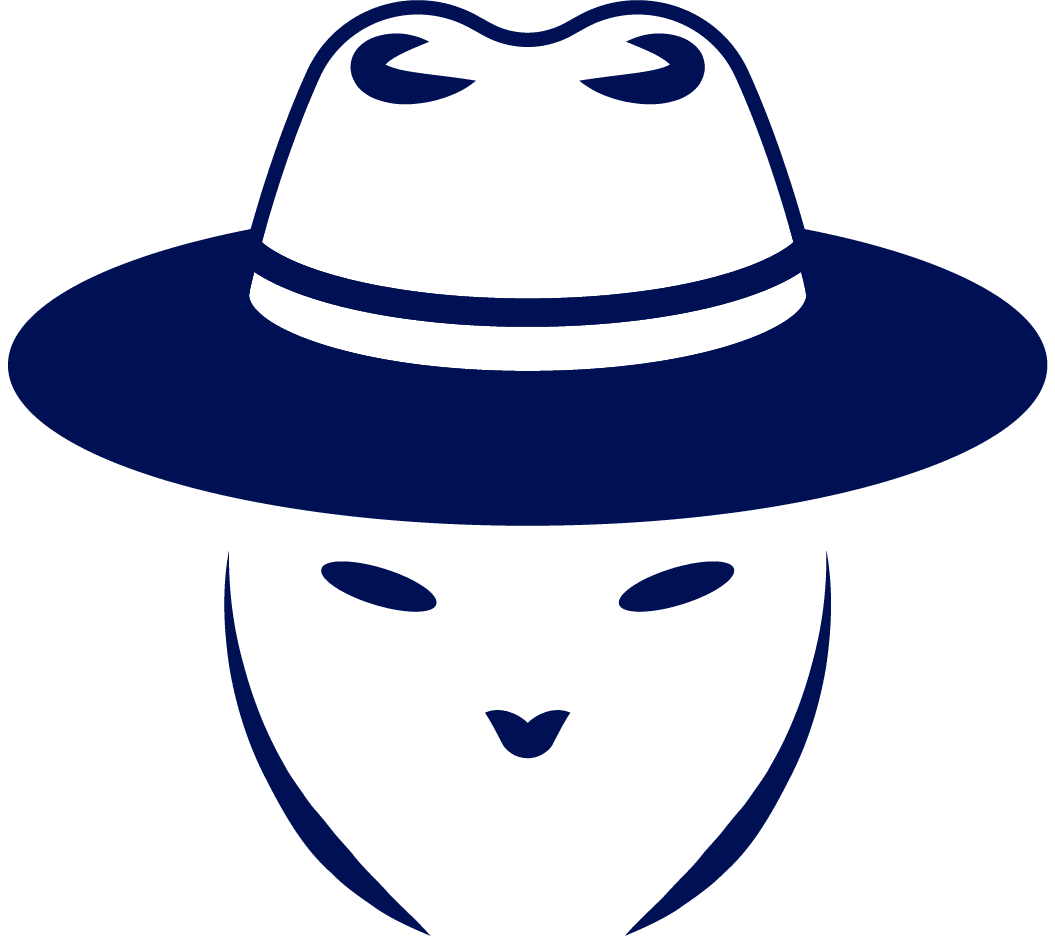When it comes to Bluetooth, security is always a concern. You don’t want anyone to have access to your personal information, whether it’s flowing in wired or wireless channels. This is especially true in the case of wireless Bluetooth speakers and headphones. You certainly don’t want your gadgets to start playing music because other individuals connect to them, such as your neighbors. While it’s possible that this happened by accident, it’s also possible that your Bluetooth devices were hacked. If this has ever happened to you, you know how painful it can be.
Recently, there have been significant concerns about how individuals can protect their devices from being used elsewhere without their consent. The good news is that this is something you can avoid. You can take a few easy actions to keep your Bluetooth devices safe and secure. Nobody should be able to connect to them without your consent. This article explores the recent Bluetooth attacks and provides tips on how individuals can prevent their devices from being used by others.
How Bluetooth Connection Works
Bluetooth is a short-range wireless system used in personal area networks (PANs), which are networks of devices close to one person. Smartphones, personal digital assistants (PDAs), and computer gadgets all have Bluetooth capabilities.
Bluetooth connection range depends on the electromagnetic surroundings. Notably, not all audio devices are supplied with Bluetooth capability. It depends on the quality of the device. Most Bluetooth-enabled devices can only connect over short distances of approximately 10 meters. When it comes to connecting Bluetooth, there are two options:
Pairing: A succession of critical pushes or long presses puts the device into pairing mode, allowing other devices to pair with it. Pairing mode is only active for a brief time and is not permanent. The device is remembered for as long as it is paired.
Connecting: Any previously paired device can connect, disconnect, and reconnect at any moment. Your neighbor’s smartphone appears to be associated with your speaker, allowing them to connect whenever they choose.
Top 8 Tips on How to Prevent Your Neighbors From Connecting to Your Bluetooth Device

- Bug the device into a faraday cage
A Faraday cage is a field used to block signals from entering or escaping. It blocks signals by creating a contradictory charge that cancels them out. It creates a barrier between the internal components of the device and the electric fields. This is an effective way of blocking your neighbors’ signals from connecting to your Bluetooth Enables devices.
If you are interested, we have reviewed one of the faraday cages that can be found on Amazon.
- Ask the neighbors politely.
You may politely request your neighbors to unpair your Bluetooth speaker and not pair it with it again. Additionally, the maximum range of BT broadcasts is usually 10 meters, and you can move the BT speaker far away from your neighbor’s side of the home to the other side.
- Reset Bluetooth pairing mode
A device should be reset so that its maximum connection to the number of users is one connection, and with this, no one can attempt, and even if they try, it will fail automatically. My best advice is to restore factory settings and connect your device, then do everything you can to prevent it from broadcasting or syncing so that only your devices are connected. The solution is to look up your device’s manual and see how to clear the list of associated devices.
- Use of secret code links
Most modern gadgets are password configured to prevent Bluetooth pairing from occurring automatically. Always make sure that a passcode secures your device that no one can easily access. When a strong password is appended, any unauthorized person will find it difficult to access the gadget as a matching password will be required, and if they don’t match, the widget will not be accessed. Keep in mind that pairing Bluetooth devices with codes is only possible with devices with a display. It can also be used with gadgets that can speak to you audio and tell you the code.
- Turn off the device when it’s not in use.
The best and simple way of securing your gadget is by turning it off. Always make sure that you switch off your device if it’s not in use to avoid it from being connected elsewhere, remember this device will only work if it’s powered on. Withholding your device powered on when not in use may be hacked by outsiders or blocked when they insert different passcodes.
- Make connection invisible
This method can be used to secure devices by making your connection invisible. Some people, even on social media, hide their last seen so nobody can know when they are connected. To avoid any Bluetooth irregularity, try to make the connection invisible; nobody will see the link notifying them about the relationship. So no Bluetooth requests will be sent. To accomplish this, go to the Bluetooth settings and toggle on the option to make your Bluetooth invisible to other devices. However, before you do this, make sure you connect your devices by pairing them. Another alternative is to provide your device name while looking for an active Bluetooth device. This will ensure that you do not have any troubles using your Bluetooth-enabled gadgets.
- Reject unknown Bluetooth requests.
Don’t accept the request if a new device wishes to connect to your device. Any unknown Bluetooth request can harm a gadget. Either way, the lobbyists may hack the device, and its normal function may be rendered useless, and some instances of data loss may start being experienced in such cases. Any request asking to insert specific secret credentials should not lead anyone to hack as someone asks them to insert their passcodes and links.
- Use Audio Jerks
This option is available on devices that can be used in both wired and wireless modems. If an audio jerk is connected to the speaker, all Bluetooth devices will not connect or pair with it. Other gadgets cannot pair even if the Bluetooth option is turned on. This is because the mode of operation has been changed from wireless to wired. If you don’t have a working audio jack, take the jack off your old headphones and use it. It should be attached to your speakers and left there. Other Bluetooth devices should be unable to connect to yours due to this, effectively addressing your problem.
Five Common Bluetooth Attacks
In order to understand how to protect yourself from security threats, it is crucial what these threats are. While we have covered tips of how you can prevent neighbors from connecting to your Bluetooth device, we had nod emphasized the attacks that might occur on your device.
A Bluetooth attack is a situation where your device can be accessed and used by anyone without your consent. This happens due to some sort of failure by the gadget owner. Lack of a proper approach to restoring a device after detecting uncertainty is a significant problem that can cause more harm to your Bluetooth Enabled gadgets. The elementary goal of securing your Bluetooth gadget is to prevent individual data from leakage.
If you are in a hurry, check out this short video about Bluetooth based attacks:
If you are interested in knowing more about them, the following are some of the attacks that Bluetooth enabled devices can experience:
This is a situation where a Bluetooth-enabled device captures another device to send junk mail advertising. Bluejacking was formerly a popular method of playing practical jokes on people. It’s the most popular Bluetooth assault, and it’s relatively innocuous and infantile because a hacker can send spam to the compromised device in the form of text messages. Bluejacking does not grant hackers access to your phone or the information stored on it. Keep your Bluetooth settings hidden or non-discoverable, or disregard the alerts you receive.
- Blue smacking / Denial of Service Attack
Bluetooth smacking occurs when a device receives junks and junks of data packets that it finds difficult to handle, and the device starts to malfunction. A hacker can crash your gadgets and prevent you from using services like SMS and call. They can also prevent your phone from getting emails, waste your power, and even prevent you from receiving orders. When you’re not using your Bluetooth, you must turn it off.
When a hacker connects to your Bluetooth device without your awareness and steals or compromises your data, this is known as bluesnarfing. If you want to keep hackers at bay, turn off your Bluetooth whenever you aren’t using it.
- Eavesdropping
In the recent times of advancement in technology, we live in a world where we can work from home and attend multiple business meetings throughout the day. Bluetooth technology is supported by many of the headsets we use. Hackers might take advantage of flaws in these headsets to listen to conversations with the people around you. This is the type of invasion of privacy that can lead to more severe issues.
- The Open Sesame Backdoors
Cybercriminals can potentially use Bluetooth to install a backdoor on your device or laptop. The attacker can have a field day once a backdoor has been installed since they can access all sensitive information saved on the device. You may not realize it, but a criminal can monitor all of your device’s activity.
Conclusion
To summarize, Bluetooth connectivity can expose you to some risks. Bluetooth communication is convenient and efficient, but it might be dangerous if caution isn’t applied. Always remember to switch off anything you aren’t using. It’s as simple as that. When it comes to preventing unwanted access to Bluetooth speakers, common sense always wins out.
Hope this article helped you to understand how to prevent your neighbors from connecting to your Bluetooth devices. Stay safe!
Technology enthusiast and blogger in my free time