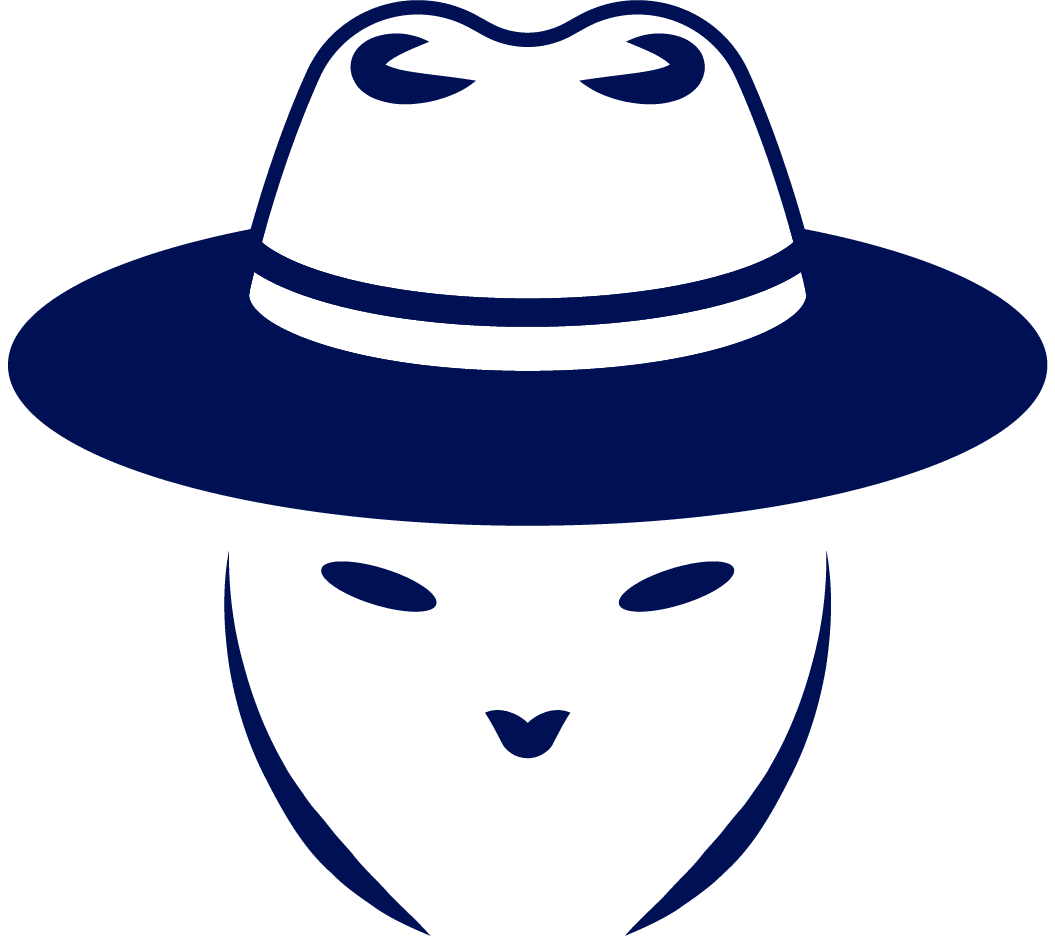Storing all your important data and files have become so much easier. All thanks to the fingerprint flash drives. Carrying confidential information around on a flash drive is not the best idea. However, when the flash drive is protected by a security mechanism – a fingerprint scanner, it becomes much safer to do so. Today we are going to review one of these devices – Aiibe Fingerprint USB Drive.
Because of their small size, these are pocket-friendly tools that can be carried everywhere easily. Saving or transferring of sensitive data is an easy task any time anywhere possible. Not only this, but these devices are a perfect way to secure your data from thieves. Wondering how? Well, these drives are designed with a biometric sensor. This is how they free you from worries about your data being stolen and used for malicious activities. If you are working with a client, and are concerned about the safety of the findings you found on the client’s website, this drive is just for you.
Going back to the Aiibe encrypted USB drive, we will be breaking down whether it is worth your money or not. So without any further delay, let’s get started
Table of Contents
32GB Encrypted Flash Drive, Aiibe Fingerprint USB Flash Drive 32GB
Features:
Color: black
Capacity: 32 GB
Interface: USB 3.0
Compatibility
This is the very first aspect you must consider before buying a fingerprint USB drive. It is crucial to know whether your device is compatible with other software or not. Nothing is worse than buying a dreamed item just to realize it does not work with your computer.
Let’s talk about the compatibility of the Aiibe fingerprint USB drive. In terms of which, it doesn’t disappoint much. This device supports Windows XP, Vista, Windows 7, Windows 8, Windows 8.1, Windows 10, Linux, Mac. You know all the other compatible software, but there is one exception.
All the Mac Os users will be disappointed to know that the Aiibe fingerprint USB drive doesn’t support macOS. As a macOS user you will be able to use the drive, but won’t be able to protect the files with fingerprint.
Speed of the Transmission
Your fingerprint reader must be quick to scan your fingerprint. The faster the scanner, the better it is. No one is free enough to spend all day while their thumbs are stuck on a fingerprint reader, right? Here the Aiibe fingerprint USB reader claims to have a quick response time with an outstanding read and write speed. This device is built with the latest USB 3.0 interface. It will save you precious time while transferring mass data files. The USB 3.0 storage is backward compatible with USB 2.0. Aiibe promised the high reading speed of this device, but when we did some digging, we came to know quite the opposite of what was promised.
When we tried copying a total of 3GB of data to disks, it took more than 20 minutes for the process to complete. This is way too much time. So if you constantly have data to copy, we don’t recommend this device to you. But if you just need occasionally to transfer one or another confidential document, you won’t feel any performance issues.
Double Sector to Hide Your Files
The Aiibe fingerprint USB drive comes with dual sectors. One is a public sector, while the other is a private or encrypted sector. Each one of them occupies half of the capacity. Both of them are used individually.
The public sector can be used directly while inserting it into the computer. You can store all the data here, which will not harm you much if stolen. Another one that is the encrypted sector can be used after getting recognition of related fingerprints. You can store all the private and critical data files here.
While the dual sector feature seems a good one, it holds one drawback. You cannot keep all the files in the security sector. That is to say; you cannot have 100% security. It is necessary to store some of the files in the public sector, which many users find unpleasant.
However, still a significant number of files can be protected from the eyes of an unauthorized party
Privacy Protection
Coming to the essential feature, every fingerprint USB drive must have, let’s see how safe files are on the protected area of the USB drive. This is the question every buyer would ask before buying a product like this. And they are not wrong to do so.
The Aiibe fingerprint flash drive is built with 32GB of memory. It has biometric authentication technology with also a secure or encrypted sector. In the event of loss or theft, critical information will not leak. But as mentioned earlier, you must store some data in your public partition. Now that is what raises questions about its security feature. It is essential to clarify that if your data is stored in a secured area, there is no way it is going to be stolen. So you don’t have to worry at all. As it is encrypted, even if captured by the criminals, it will not be visible for them.
Is the Aiibe Fingerprint USB Drive Worth Your Money or Not?
If we are talking about the price, the Aiibe fingerprint flash drive is affordable. Excluding its speed, all the other features it posses are good. It has 32 GB storage space which is ideal for storing vast amounts of data. As a fingerprint USB is ton intend to store video files, 32 gigabytes will be sufficient for all your documents. You can even trust its privacy protection qualities. There is a fingerprint authentication integrated to the device that will keep your data safe and invisible to external actors. Not only this but also, the flash drive consists of public and hidden areas which can be divided according to your needs. If you want your files to be invisible to someone who gained access to it, you can put them in the hidden area.
However, you cannot store all your files in the private sector. You must reserve some of it in the public area as well. Don t forget that each partition is visible to you in a different manner.
You can use the public partition for saving your usual files that are not that sensitive. The public partition will be visible after you’ve put the flash drive into the PC. But what’s great about the hidden, or private area, is that the hidden compartment requires authentication with fingerprint.
We wished to ensure a high-speed transfer of large files from this device, but the results were not what anyone would want. Even though the Aiibe Fingerprint Flash Drive has the USB 3.0 interface, the data transfer is still relatively slow. This is a big drawback as many consumers wish to fast-working devices. Aiibe Fingerprint USB drive has a compatibility with Windows XP, Windows Vista, Windows 7, Windows 8 & 8.1, Windows 10, Linux, and Mac. However, the software that the flash drive comes with, does not support the fingerprint on macOS. You can use it on Mac, but you won’t be able to add fingerprint authentication, so it will act just like a normal USB drive.
All in all, this is a great device worth buying, but being affordable and safe, it definitely comes with some drawbacks. Even though the device is pretty solid and works well, there are also some imperfections of it:
- Data transfer is slow. However, as we are talking about saving sensitive files on the drive, and not a daily transfer of big video files, this might not be a big problem. But if you are looking for a blazing fast device, keep this fact in mind.
- You can’t use fingerprint if you are using macOS. This is because Aiibe Fingerprint Flash Drive software does not support this.
Besides these two disadvantages, it is a great device worth buying!
Conclusion
So here you go with a full-on review about the Aiibe Fingerprint Flash Drive. I hope this information was helpful enough for you to decide whether to give this device a chance or not. Thanks for reading.
Technology enthusiast and blogger in my free time