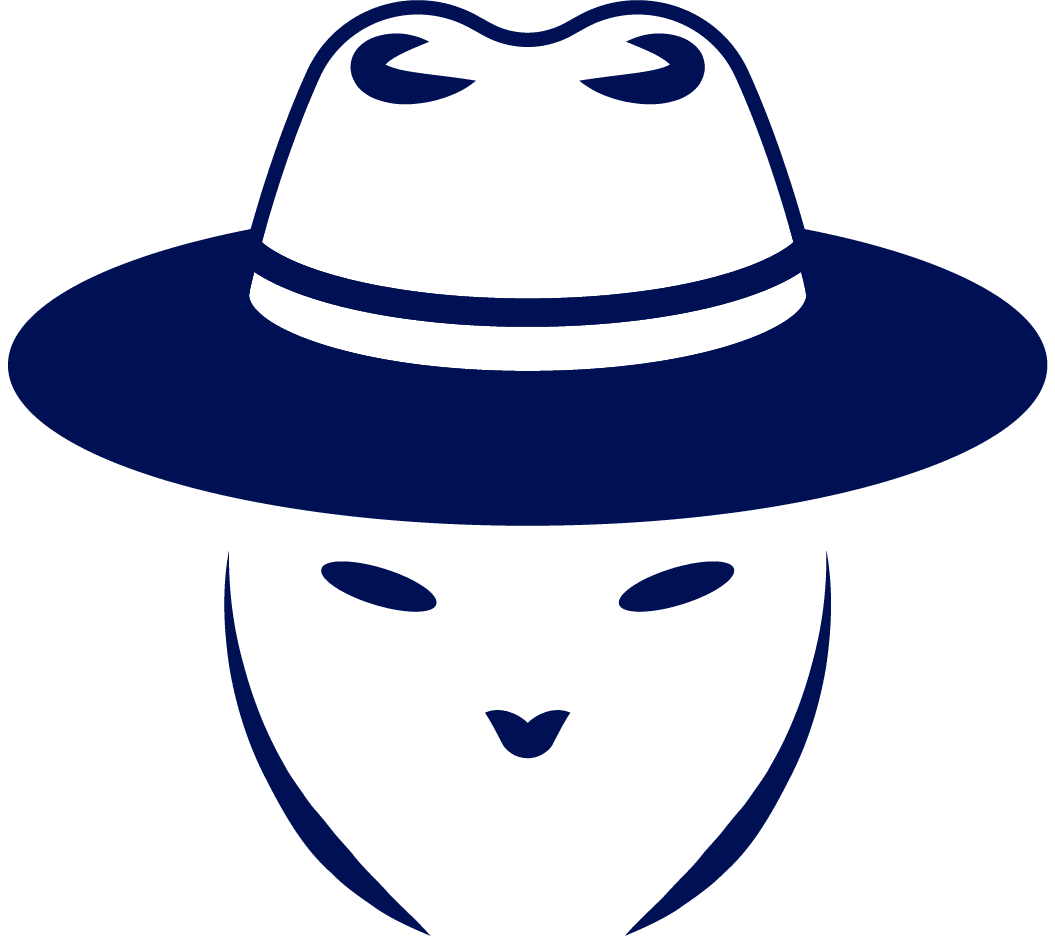There is a variety of options when it comes to the best operating system for penetration testing and ethical hacking. There are some known names in this category, that are almost considered a standard, however, new OSes are released once in a while. As a penetration tester, I like trying different OSes myself. Usually, there are a few general rules what I am looking in them:
- Operating system that claims to be the best for ethical hackers, should have all the latest widely adopted tools. Tools, such as Burp Suite, Metasploit, Nmap, Wireshark, are necessity for a pentester, and all of them are one the best in their area. If an operating system does not have them, it might be a red flag
- It should be kept updated – cybersecurity is always progressing. New vulnerabilities are being discovered, that results in new hacking methods and tools. This means that OS, that aims to be a hacking platform, must be updated periodically, as new tools are being released
Table of Contents
Operating systems for penetration testers
Almost every operating system for ethical hackers is based on Linux. So, if you are willing to become a penetration tester, you should be familiar with the Linux kernel-based operating systems. This list covers some of the best-known OSes for penetration testers. Each cyber security professional has their own preferences and habits, there is no recipe that fits it all. That’s why there are so many different options.
If you are just starting in the penetration testing field, this list will help you to understand what are the options.
Kali Linux

Kali Linux is an open-source Debian-based distribution, that is backed by a famous cyber security company – Offensive Security. Yup, the same company that offers the OSCP exam.
The first version of Kali Linux was released in March 2013. Originally it was designed for kernel auditing, and this is where the name comes from – it was called Kernel Auditing Linux.
But nowadays Kali Linux evolved into much more than a “kernel auditing toolset” alone. Kali Linux is probably the most popular OS for ethical hacking. It has a strong reputation as being a weapon of choice (or probably a suite of weapons), for many penetration testers.
Kali Linux is even known by people not working in the security domain. Moreover, even non-technical people might have heard of it, as it was used by the main character in the Mr. Robot series.
What makes the Kali Linux stand as one of the best ethical hacking operating systems, is that it has tools that are handy for different tasks. These tools can be used for penetration testing, security research, computer forensics, or reverse engineering tasks.
Features of the Kali Linux distribution:
- Can be run on different devices – Kali NetHunter can be used on an Android device. You can also run it from USB, or you can use an image for Raspberry Pi.
- The industry standard (although, other penetration testing operating systems are are trying to compete)
- Has about 600 pre-installed penetration testing tools
- Has an extensive documentation
- Based on BackTrack (famous pentesting distribution that was rebuilt by Offensive Security)
- It has an active community – forums, IRC channels, Facebook groups, etc. If you are facing any OS related problem (for example, you can’t run Kali on Raspberry), there is a chance that it was solved by someone
Parrot OS

Parrot OS is another widely known operating system for penetration testing. It is being developed by a large community of security like-minds. The distribution comes with a plethora of cyber security tools, it has even more of them than Kali Linux. Parrot OS is gaining popularity (although it is already popular) and is a great alternative to Kali Linux.
The operating system is GNU/Linux distribution that is based on Debian. The core values of the Parrot OS are security and privacy.
Features of the Parrot OS:
- There are few editions of Parrot OS – if you are looking for a complete hacking platform, you should install the Parrot Security Edition. But if you just want to have a fast, good-looking lightweigt platform, you can get an image of the Parrot Home Edition.
- Built for privacy – it was created with privacy in mind, so you will find that there is pre-installed various privacy and security solutions, such as TOR browser, AnonSurf, or Onion Share
- It is lightweight and can be run on different devices (including IoT appliances)
- Plenty of tools – from penetration testing, to digital forensics, or reverse engineering
Is Parrot OS better than Kali?
Having in mind that both of the OSes are based on Debian distribution, the difference between them is not fundamental. Kali has some tools that Parrot OS does not have and vise versa. However, both distributions have the most popular ones.
But it is worth mentioning that Parrot OS beats the Kali Linux in a few ways:
- Parrot OS is less resource demanding – minimal requirements for the Parrot OS is only 320 MB RAM, while the Kali Linux requires 1 GB.
- It has more tools
- It’s easier to use it (and it looks better, by the way)
- Parrot is security based, while with the Kali Linux, you are always working as a root
So, as you can see, Parrot OS is considered being as good as, or arguably better than Kali Linux.
However, if we are comparing Kali vs Parrot, you should consider that Kali Linux is way more popular than Parrot. It is even considered as being an industry standard. As the clients might recognize Kali Linux more, you might want to use it to perform penetration tests.
BlackArch Linux

Official BlackArch Linux website.
BlackArch is an operating system for pentesters and security researchers. One of the key points about it is that it is based on Arch Linux.
If you are a novice Linux user, at first it might be hard for you to use Arch Linux based operating systems. Arch Linux has its own idealogy: it values customizability over user-friendliness and tries to be pragmatic. It might be harder to use than Debian based system, as you need to put effort into configuring and maintaining OS. But the good news is that most of the information is in the documentation.
Features of the BlackArch Linux:
- At the time, it has 2743 tools in the repository
- You can install tools individually or in groups
- Being Arch distribution, BlackArch does not provide a desktop environment, but it uses Window Managers. It also uses Pacman pas package manager
- If you are using Arch OS, you might setup the BlackArch Linux on top of it
BackBox Linux

BackBox is a Linux distribution for penetration testing and security assessment. It is built on Ubuntu, which makes the OS easy to use and provides a good-looking and simple desktop interface. It has a variety of network and system analysis tools, starting from web application security testing, to network analysis, stress tests. vulnerability assessments. BackBox also has tools for sniffing, computer forensic analysis, automotive exploitation.
Features of the BackBox Linux penetration testing distribution:
- One of it’s key advantages is performance – BackBox uses XFCE desktop manager. It makes the distribution being one of the fastest penetration testing platforms, and it can be run even on the devices with lower resources
- Tools are organized in a simple and understandable way
- It has over 100 tools – but you can always add your own tool repositories
Pentoo

Pentoo Linux is another option that is considered being as one of the best OS for penetration testing. However, one of the key things about this distro is that it is based on Gentoo. And Gentoo is pretty difficult to master. And this is especially important thing to consider if you are a newbie. Other ethical hacking operating systems covered in this post would be a better option for you.
Features of the distribution:
- Comes as a 32 and 64 bit LiveCD
- Designed for security assesments, and penetration testing
- Is based on Gentoo, so it uses Portage package manager
CAINE (Computer Aided INvestigative Environment)

CAINE is a GNU/Linux distribution that provides tools for digital forensics. It works as a complete environment for forensics-related tasks. But as it is a Linux distribution, you can easily install any tool you need.
Key features of the CAINE security OS;
- It has a good looking graphical user interface
- It is a complete environment for digital forensics
Fedora Security Lab

Official Fedora Security Lab website.
Fedora Security Lab (or formerly Fedora Security Spin), is an operating system that focuses on providing an environment for teaching security testing.
It is an education platform that covers security auditing, forensics, and penetration testing. If you are looking for a distribution that you can use for learning, this is the way to go.
Features of the Fedora Security Lab:
- It uses XFCE desktop environment – so it is ligthweigt and demands less resources than other alternatives
- It comes with a customized menu having most of the needed tools
- You can run it from USB
ArchStrike Linux

Official ArchStrike Linux website.
ArchStrike is another os for penetration testing that is based on Arch Linux. Just like the BlackArch Linux, it uses Pacman package manager and has a repository of cyber security tools. Distribution is aimed at security professionals and fanatics.
Key features of the ArchStrike:
- It has more than 1000 security tools in its repository
- It is optimized for i686, x86_64, ARMv6, ARMv7, and ARMv8 architectures
Samurai Web Training Framework (SamuraiWTF)

This is an operating system for penetration testing and training. It is maintained by the OWASP community as one of their projects (if you paid attention to the previous image, you would see a wasp on the samurai’s head 🙂 ).
SamuraiWTF (Web Training and Testing Framework) can be created as a virtual machine (either with VirtualBox or VMWare).
This OS does differ from other options from the lists.
The main purpose of this distribution is to quickly spin a training machine with tools and vulnerable targets. If you are looking for serious hacking platforms, you might want to check other alternatives.
Features of the SamuraiWTF:
- It uses Samurai Katana – custom package management tool that is used for installing vulnerable applications and penetration testing tools
- This penetration testing Linux distribution has some of the most known vulnerable apps. With a Katana tool, you can install : DVWA, Juice Shop, or Mutillidae.
There is a separate review if you want to learn more about the SamuraiWTF.
Is there one “best OS for penetration testing”?
The short answer is no. Each of the operating systems mentioned in this article is unique in its own way. And don’t forget that after all, each of them is just a customized Linux-based operating system. It is all about how many tools there are in the OS.
And if there are no tools that you need, you can always install them manually. So, even though having an OS that has everything ready is useful, it is not necessary. You can use Windows, macOS, or any other operating system that you like.
Another thing is that the best OS for penetration testing depends on your need. It all comes to what you want to do with it. If you want to audit wireless networks, Kali Linux has the needed tools. If you do want to spend time learning, SamuraiWTF might be an option. And if you are working with digital forensics, KAINE might be a way to go.

Highly passionate about cyber security (penetration testing, bug bounty hunting, cybersecurity in general), and blogging. I am experienced in vulnerability assessments, penetration testing, various security audits, had worked with various clients, most of them were in finance sector.
CompTIA Security+, CEH, CEH Practical, CEH Master, and OSCP certified.