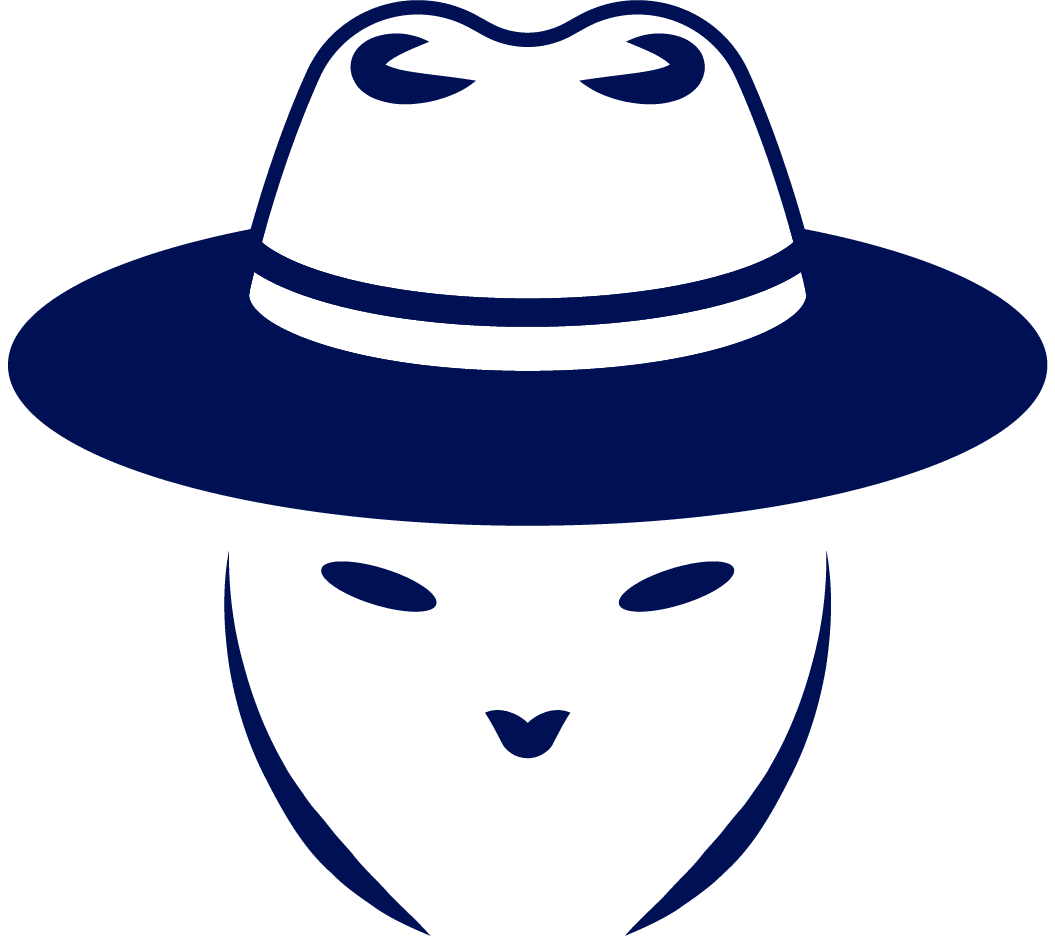Connecting to the public Wi-Fi is not without a risk. But there are some steps that you can take to protect your data when using wireless network. Wi-Fi that is free to use for people is a big advantage nowadays. People often expect free WiFi in various public places. It made the professional productivity soar because if you are digital nomad you can work from anywhere. Example – from a cafe. Having free Wi-Fi in restaurants, airports, bookshops, and even odd retail stores means that you don’t have to go far to get to and from your network and job. If you want to have more freedom, you’ll have to pay for it, and only a few people know the risks of using public Wi-Fi. Free public Wi-Fi could put your privacy at risk, so be careful when you use it! Today we are going to talk how safe it is to connect to public WiFi.
Here is how it’s easy for a hacker to see what you are doing on the public network:
Public Wi-Fi Isn’t a Safe Option
Many public places have Wi-Fi hotspots that are easy to use but not always safe. They can be found in libraries, coffee shops, airports, hotel rooms, universities, and more. As soon as you connect to a Wi-Fi network, someone else might be able to see the information you send through websites or apps. You never know what else is connected to the same network. Maybe it is another innocent user, or maybe there is a criminal looking to steal sensitive data.
It’s possible to protect your home wireless network while you’re away from the office by using a strong router password, restricting the devices that are allowed on the network, and enabling encryption. This encrypts your internet traffic so that it cannot be read by outsiders. By taking the necessary security precautions you lower the risk of external user connecting to the network. However, you have little influence over the network security while utilizing the free Wi-Fi at your local coffee shop.
What’s the big deal? While using a non-encrypted site (or one that does so only on the sign-in page) over an insecure network, other network users may see what you view and transmit. They might take over your account and log in as you. There are free web hacking tools that make this even more accessible to the general public. Contacts, images of loved ones, passwords to online accounts—all of this information is potentially vulnerable.
Individuals on your contact list or websites that save your financial information might possibly be defrauded by scammers who use the information you’ve shared with them in an attempt to impersonate you or test your login and password. Your personal or financial information might be at risk if fraudsters get their hands on it.
A corporation that provides the WiFi may have access to your personal information even if you utilize a public hotspot or a free public hotspot. In addition to installing a “digital certificate,” public WiFi in places like airports and hotels may also require you to do so before you may access to the internet. If you want to keep your personal information protected when out in public, you may do so.
How to Securely Connect to Public WI-FI?

Public Wi-Fi doesn’t have to be avoided entirely; you simply have to be cautious about how you use it. How safe it is to connect to public WiFi depends on the security precautions you take.
Use Networks You’re Familiar With
Connecting to well-known networks is a good idea whenever feasible. As an example, using Wi-Fi at a friend or family member’s residence is likely to be safe. You might try connecting to public Wi-Fi networks like those at Starbucks if your location doesn’t have a reliable Wi-Fi connection.
It’s a good idea to stick with a few reliable public networks while you’re out and about—the less networks you sign up for, the less likely your information will end up someplace you don’t want it. In general, avoid joining public networks that need a great deal of personal information. You should also ask yourself: If a network is available to everyone, what are the individuals who manage the network receiving in return? For example, if you are using public WiFi of Starbucks, you might guess they they want to provide best experience for their costumers. And maybe potentially gather some statistics about you – how often you are buying there, correlate with the data from other Starbucks stores.
You should also be careful to read the terms and conditions of any new networks you’ve never heard of before. If you’re not cautious, you may forfeit your privacy rights. If you are using a laptop, use your phone as a hotspot if all else fails and you cannot connect to a network that you believe is secure to use.
Strategies for securely using public WiFi
No matter how careful you are, a public hotspot cannot be totally protected. Because of this, most venues will simply show an end-user agreement (EUA) or advertising before providing Internet access. Patrons may still use Wi-Fi at certain places, even though they get a receipt with a unique PSK code that only they can use. It is thus possible to passively gather data from radio waves and decode it afterward. People who want to connect to a wireless access point must get a unique PSK first. This will make communication more secure. Most public venues cannot handle this process. Hotspots can be more securely accessed over cellular networks, such as Verizon, but this method has its own set of security risks and is presently only available to cellular network providers like AT&T.
As long as a hacker can access a user’s device and connect to their personal Wi-Fi network, there is still a chance that their network could be hacked, but it is less likely nowadays. When you use public Wi-Fi, you always have to be careful. There are steps you can take to protect yourself from hackers, though. Precautions that are most often taken include:
- Make sure that it is the same network you are thinking of connecting to. If there are many WiFi networks with similar names at the same place, ask someone on the staff which one to use To make sure that your privacy is safe, read the venue’s Terms of Service very carefully before you go.
- Use HTTPS: When you’re on public Wi-Fi, only use websites that enforce strict communication and uses HTTPS. As long as the website starts with HTTPS, only use it if you need to get private information, like your email address. Because links aren’t always encrypted, photos on a website may still be sent through HTTP because they aren’t encrypted, either. There are browsers that aren’t very old that tell you when the certificate from an HTTPS site isn’t real or verifiable.
- You should never install software on a public Wi-Fi network since it might infect your computer with a virus. As an example of a frequent attack, a fake Adobe website may warn the user that their browser is utilizing an out-of-date version of Flash and then send them to a virus-infected fake Adobe website. While you might be thinking that you are accessing legit website, in fact a hacker might have done an attack on you. Without you even understanding it, you might be redirected to a phishing website.
- Use VPN. VPNs are a good way to keep your sensitive information private when you use public Wi-Fi. Not only the VPN is beneficial while bug bounty hunting, it might be a true life saver on the public networks. A virtual private network (VPN) encrypts all traffic between your computer and a remote VPN server. Anyone seeking to view what’s happening in this tunnel is prevented from doing so due of the encryption. Third-party VPNs such as those offered by Private Wi-Fi may be used instead of a company-provided VPN when you can’t acquire one and don’t want to pay for it.
- Allow two-factor authentications: In order to keep your private information safe, two-factor authentication is often used on websites that deal with important information (2FA). In addition to your password, this is another way to prove that you are who you say you are. It’s possible to get a unique code after you enter your login and password by using an app on your phone, like Google Authenticator, or by texting it to yourself. This means that even though someone gets their hands on your username and password, they still can’t log in until they have your 2FA code. If you’ve accidentally entered password to the “fake Facebook”, hacker’s wont be able to get access to your account.
- Keep the firewall enabled: You can prevent hackers from getting into your system by turning on the firewall. While it won’t give perfect security, enabling the firewall is a good first step. A firewall also serves as a deterrent to data-based malware attacks. In order to ensure that the data packets that arrive from networks are secure or not, it constantly watches and examines them. The firewall will stop any potentially harmful data packets from passing through it. The firewall protects your computer or network from threats by limiting access to specific types of data. As a result of the unpleasant pop-ups and alerts, many people just switch off the Windows firewall. In the Control Panel, choose “System and Security” and “Windows Firewall” if you wish to restart it. Mac users may go to “System Preferences” and then choose “Security & Privacy,” then “Firewall” and activate the firewall.
It’s hard not to think that free Wi-Fi is a given. As more people use public hotspots, hacker attacks are becoming more common. Understanding Wi-Fi and its weaknesses, as well as implementing a few simple safeguards, is your greatest defense against data theft.
Conclusion
Obviously, the ease of utilizing public WiFi might be difficult to pass up at times, and it is understandable. But the risks of public WiFi should make you think twice about accessing them, especially if you are dealing with any sort of confidential or sensitive information. Make certain that you do not allow yourself to get seduced.
Hope this article was useful and we’ve answered to the question how safe it is to connect to public WiFi. Digital security is crucial, and we must be aware of the dangers associated with public Wi-Fi. This may help to protect internet users, as well as our loved ones, from being victims of identity theft. These measures are basic, straightforward, and somewhat affordable, yet they have the potential to protect you against cybercriminals in any public setting.
Technology enthusiast and blogger in my free time